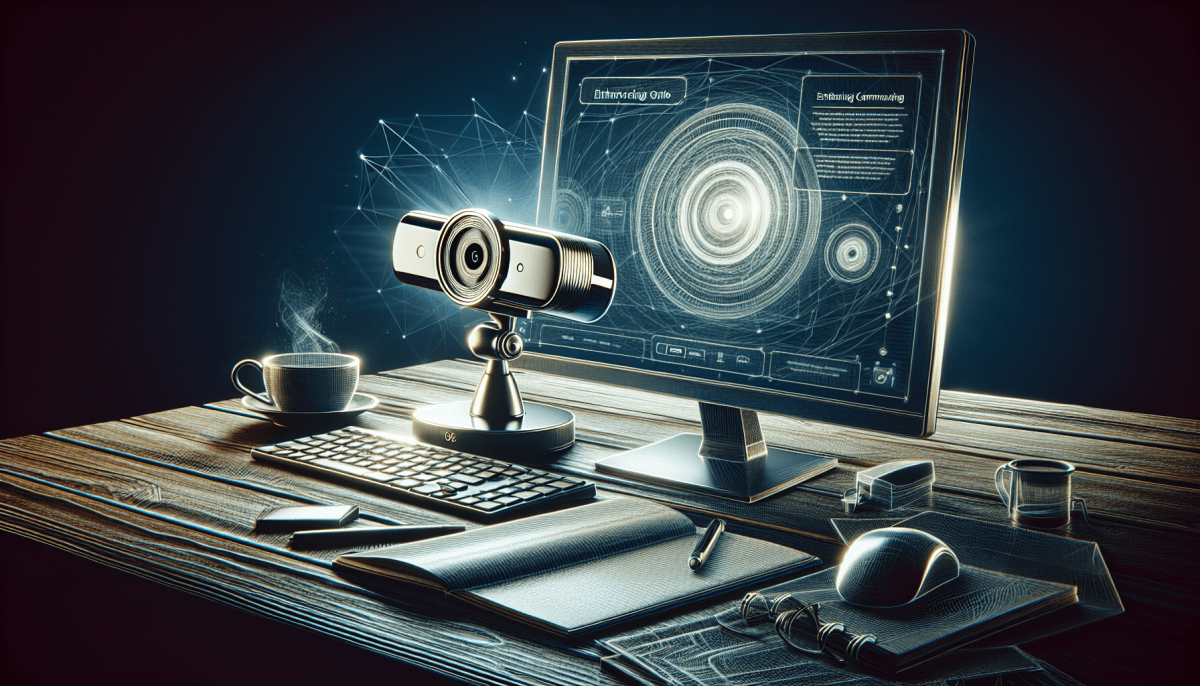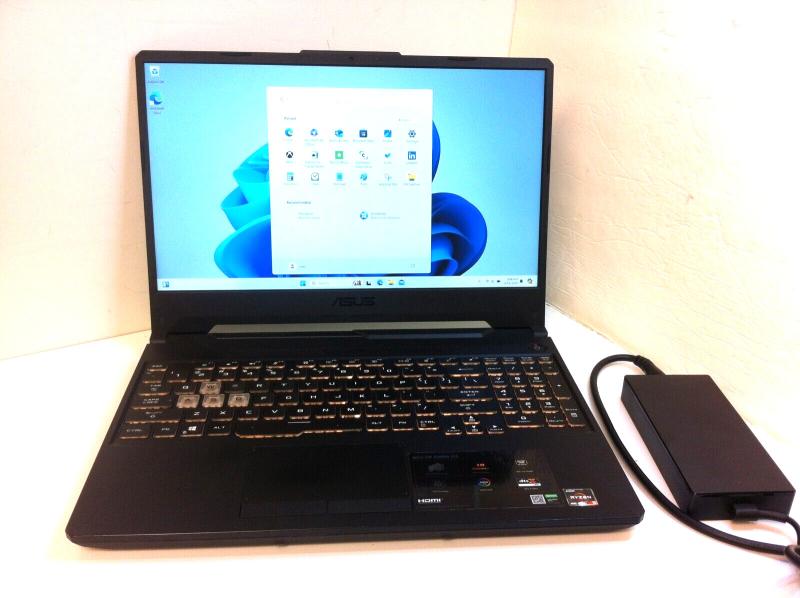With the increasing need for virtual communication in today's world, having a high-quality webcam is essential. While many laptops and desktops come with built-in webcams, investing in an external webcam can greatly enhance your online presence. External webcams offer several advantages that can elevate your virtual communication experience.
One of the key reasons why external webcams matter is the superior image and video quality they provide. Built-in webcams often lack the necessary resolution and lighting capabilities to produce clear and vibrant visuals. On the other hand, external webcams are specifically designed to capture high-definition videos and images, ensuring that you appear more professional and presentable during video calls, conferences, or online interviews.
Furthermore, external webcams offer greater flexibility in terms of positioning and angling. Unlike built-in webcams that are fixed to the top of your laptop or monitor, external webcams can be easily adjusted to achieve the desired frame. This means you can choose the most flattering angle for your face, adjust the camera to show relevant documents or props, or even capture a wider field of view, depending on your specific needs.
Lastly, external webcams often come equipped with advanced features and functionalities that can further enhance your virtual presence. Many models offer auto-focus capabilities, noise-canceling microphones, and low-light correction, ensuring that your image and audio quality remain top-notch in any situation. Some webcams even come with background removal features, allowing you to blur or replace your background, giving off a more professional or personalized vibe.
Choosing the perfect external webcam: A buyer's guide
Choosing the perfect external webcam can greatly enhance your online communication experience. Whether you are video conferencing for work, attending virtual classes, or simply staying connected with loved ones, a high-quality webcam can make a significant difference in the clarity and overall experience of your online interactions. In this buyer's guide, we will explore several key factors to consider when selecting the best external webcam to suit your needs.
Resolution is one of the most crucial factors to consider when purchasing an external webcam. Higher resolution webcams provide clearer and more detailed images, ensuring that the person on the other end can see you with optimal quality. Look for webcams that offer at least 720p (1280x720 pixels) or ideally 1080p (1920x1080 pixels) resolution to ensure sharp and vibrant visuals.
Another important aspect to consider is the webcam's frame rate. Frame rate determines how smooth the video appears to the viewer. A higher frame rate results in a more fluid and natural movement, while a lower frame rate can cause choppy or laggy visuals. Aim for webcams that offer a frame rate of at least 30 frames per second (fps) for smooth video.
Finally, consider the additional features and compatibility offered by different external webcams. Some webcams come equipped with built-in microphones, allowing for clear audio transmission without the need for a separate microphone. Others may offer adjustable focus, low-light correction, or even pan, tilt, and zoom capabilities. Additionally, ensure that the webcam you choose is compatible with your operating system, whether it be Windows, MacOS, or Linux.
Tips for optimizing your online communication with external webcams
Optimizing your online communication with external webcams is crucial in today's digital world. Whether you are attending video conferences, streaming live content, or connecting with loved ones, a high-quality webcam can significantly enhance your online experience. Here are a few tips to help you maximize the potential of your external webcam.
First and foremost, ensure that you have sufficient lighting in your area. Good lighting not only eliminates shadows but also enhances the clarity and quality of your video. Sit facing a window or use soft, diffused lighting to avoid harsh glares or dark silhouettes. Experiment with different lighting setups to find the most flattering and professional look for your video calls.
Next, consider the camera positioning. Place your external webcam at eye level or slightly above to create an engaging and natural conversation. Avoid positioning the camera too high or too low, as it can lead to unflattering angles and distortions. A well-placed webcam helps establish a sense of presence and maintains eye contact, allowing you to connect better with your audience.
Lastly, make sure you have a stable internet connection. A weak or unstable connection can result in laggy video, interruptions, or low-resolution images. If possible, connect your computer to the internet via an Ethernet cable for a more reliable and consistent connection. Additionally, close unnecessary applications or downloads that may consume bandwidth and impact the quality of your video calls. A stable internet connection is essential for smooth and uninterrupted online communication.
Unleashing the potential: Creative uses for external webcams
Webcams have become an essential tool for online communication, allowing us to connect with friends, family, and colleagues from anywhere in the world. While built-in webcams on laptops and devices are convenient, they often lack the quality and versatility that external webcams offer. These external devices have gained popularity for their ability to enhance online communication experiences. However, their potential goes far beyond just video calls. In this article, we explore some creative uses for external webcams that can truly unleash their full potential.
1. Vlogging and content creation: External webcams with high-resolution capabilities can be a game-changer for vloggers and content creators. They offer superior image quality, allowing creators to capture sharp and vibrant videos. Whether you are recording makeup tutorials, product reviews, or daily vlogs, an external webcam can help elevate the production value of your content significantly. With the ability to adjust angles and mount the webcam on tripods or stands, you can find the perfect setup to capture your best shots effortlessly.
2. Live streaming: If you are an aspiring streamer, an external webcam is a must-have tool. Streaming platforms have skyrocketed in popularity, and a quality external webcam can help you stand out from the competition. These webcams often offer advanced features like background removal, face tracking, and customizable overlays. With the ability to stream in high resolution, viewers will appreciate the professional quality of your streams.
3. Security and monitoring: External webcams can also serve as efficient security tools. With the right software, you can turn your webcam into a surveillance camera, offering peace of mind when you are away from home. You can monitor your house, office, or any space you choose, either in real-time or by saving recordings. Some webcams even have motion detection capabilities, sending alerts to your phone when movement occurs. This creative use of external webcams ensures your belongings are safeguarded, even in your absence.
4K Webcam with Autofocus and Microphone
Experience crystal clear video and audio with our high-performance 4K webcam featuring autofocus and built-in microphone
Product information
$29.99
Product Review Score
4.53 out of 5 stars
162 reviews