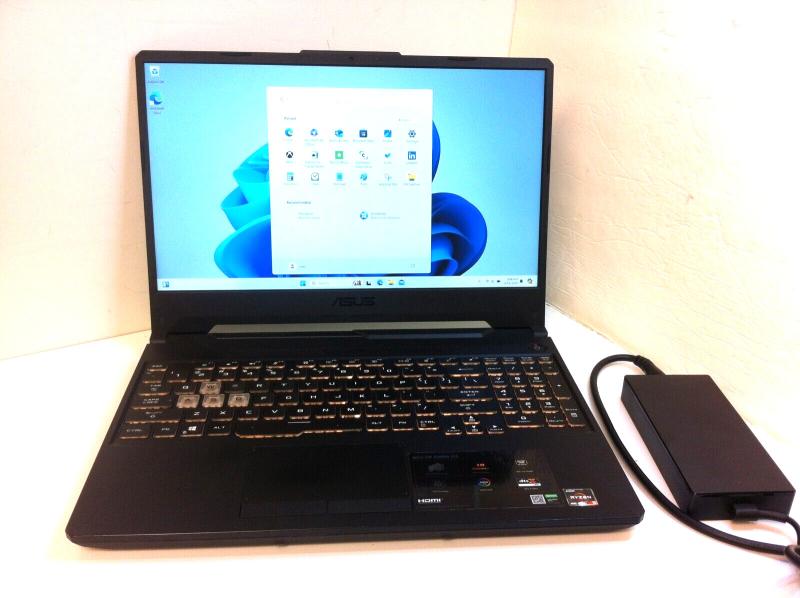Are you in the market for a new laptop but find yourself overwhelmed by all the technical jargon and specifications? Don't worry, you are not alone. Understanding laptop specifications can be challenging for many people, but fear not, as we are here to help demystify this process for you. In this article, we will break down the key components of laptop specifications that you need to pay attention to when making a purchase.
1. Processor
The processor, also known as the CPU (Central Processing Unit), is essentially the brain of any computer. It determines how fast your laptop can perform tasks and handle multiple processes at once. For most users, a dual-core or quad-core processor from reputable brands like Intel or AMD should suffice. However, if you plan to engage in intensive tasks such as video editing or gaming, you might want to consider a higher-end processor for optimal performance.
2. RAM
Random Access Memory, or RAM, is responsible for the temporary storage of data while your laptop is running. It affects how many applications and processes you can have open simultaneously without experiencing slowdowns. For general users, 8GB of RAM is typically sufficient, while power users or gamers may benefit from 16GB or more. Keep in mind that more RAM allows for smoother multitasking and better performance when working with memory-intensive applications.
3. Storage
Storage capacity and speed are vital considerations when it comes to laptops. Traditional hard disk drives (HDDs) offer high storage capacity but relatively slower speeds, while solid-state drives (SSDs) are faster and more reliable. SSDs are becoming increasingly popular due to their ability to significantly boost overall system performance. Look for laptops with at least 256GB of storage, but consider getting 512GB or more if you work with large files or tend to hoard multimedia.
4. Display
The laptop display directly affects your visual experience, so you need to consider factors such as resolution, size, and panel type. For most users, a 13- to 15-inch display with a Full HD (1920x1080) resolution should be adequate. However, if you work with multimedia, a laptop with a higher resolution or even a 4K display might be more suitable. Additionally, if you frequently use your laptop outdoors or in brightly lit environments, consider an anti-glare display to minimize reflections.
5. Graphics
If you're a gamer or work with graphics-intensive software, having a dedicated graphics card is a must. Integrated graphics, which come with most laptops, should suffice for casual users, but they may struggle with demanding games or applications. Look for laptops with dedicated graphics cards from manufacturers like NVIDIA or AMD to ensure smooth gameplay and efficient rendering for graphic design or video editing.
6. Battery Life
One crucial aspect to consider is the battery life of a laptop. Whether you're a student on the go or a professional frequently working remotely, having a laptop that can last through a full workday without requiring a charge is essential. Pay attention to the manufacturer's claimed battery life, but also consider real-world usage scenarios and customer reviews for a more accurate estimate of how long a laptop can last on a single charge.
7. Portability and Design
If you plan to carry your laptop around frequently or use it in tight spaces, consider its weight and physical dimensions. Lighter laptops are more convenient to carry, while slimmer bezels and compact designs allow for a more immersive viewing experience. Additionally, think about the connectivity options available, such as USB ports, HDMI, Ethernet, or memory card slots, to ensure they align with your specific needs.
By understanding these key components of laptop specifications, you can make an informed decision and choose a laptop that caters to your needs and preferences. Remember to consider your specific use cases, budget, and any additional requirements you might have. Armed with this knowledge, you'll be able to navigate the complex world of laptop specifications and find the perfect device that suits your needs and enhances your digital experience.
Choosing the Perfect Laptop: Factors to Consider Before Buying
Buying a laptop can be an overwhelming task, given the wide range of options available in the market today. From sleek ultrabooks to powerful gaming machines, the choices seem endless. To help simplify the process for you, here are some key factors to consider before making your purchase.
1. Purpose
The first and most important factor to consider is the purpose of your laptop. Are you a student who needs a lightweight laptop for note-taking? Or are you a graphic designer who requires a machine with a high-resolution display and powerful performance? Understanding your specific needs will help narrow down your options.
2. Size and Portability
The size and portability of your laptop are crucial considerations. If you plan to carry your laptop around frequently, you might prefer a lighter and more compact option, such as an ultrabook or a 2-in-1 convertible laptop. On the other hand, if you primarily use your laptop at home or work, a larger screen size and a full-sized keyboard might be more suitable.
3. Performance and Power
The performance and power of a laptop depend on its processor, RAM, and storage. If you're a casual user who mainly browses the internet and uses productivity software, a laptop with an Intel Core i3 or i5 processor, 8GB of RAM, and a solid-state drive (SSD) should suffice. However, if you plan on running resource-intensive tasks, such as video editing or gaming, a laptop with a higher-end processor, more RAM, and dedicated graphics card is recommended.
4. Battery Life
If you need your laptop to last through long work or school days without access to a charger, battery life is a crucial consideration. Look for laptops with a minimum battery life of 8 hours, although some ultrabooks can provide even longer endurance.
5. Display and Graphics
The display quality is important, especially if you'll be using your laptop for tasks that require accurate colors or high-resolution visuals. For general purposes, a laptop with a Full HD (1920x1080) display should suffice. However, if you're a photographer, graphic designer, or gamer, you might consider a laptop with a higher resolution or a display that covers a wider color gamut. Additionally, gamers should look for laptops with dedicated graphics cards for smooth gameplay.
6. Connectivity and Ports
Consider the number and types of ports your laptop offers. Ensure it has sufficient USB ports, an HDMI or DisplayPort for connecting to external displays, and an audio jack if you need to use headphones or external speakers. If you have specific connectivity needs, such as Thunderbolt 3 or an SD card reader, make sure the laptop you choose has those options.
7. Operating System
The choice of operating system (OS) depends on your personal preference as well as the software you plan to use. Windows laptops offer the broadest compatibility with software, while Mac laptops are popular among creative professionals. Chromebooks, on the other hand, are lightweight and budget-friendly, but have limited software compatibility.
8. Budget
Finally, your budget plays a significant role in determining which laptop you can afford. Set a realistic budget and look for options within that range. Consider if any trade-offs need to be made, such as sacrificing storage space or opting for a slightly lower-end processor to fit your budget.
By considering these factors and finding the right balance between your needs, preferences, and budget, you can choose the perfect laptop that will meet all your requirements and provide you with an optimal computing experience.
Mastering Laptop Maintenance: Tips and Tricks for Longevity
In today's digital age, laptops have become an essential part of our lives. Whether you use it for work, study, or leisure, it's important to keep your laptop in optimal condition for longevity and peak performance. In this section, we will explore some valuable tips and tricks to master laptop maintenance.
1. Keep it Clean
Maintaining a clean laptop is vital to ensure proper airflow and prevent dust buildup, which can lead to overheating and hardware malfunctions. Use a soft, lint-free cloth to regularly wipe the screen, keyboard, and other surfaces. Additionally, consider using compressed air to blow away any debris from the keyboard and ventilation ports.
2. Protect Against Power Surges
Power surges can cause irreparable damage to your laptop's delicate components. Invest in a surge protector or an uninterruptible power supply (UPS) to shield your laptop from unexpected voltage spikes. This simple step can save you from costly repairs and data loss.
3. Be Mindful of Your Battery
The battery life of laptops has a direct impact on their usability and portability. To prolong your laptop's battery life, avoid overcharging it and try not to let it drain completely before recharging. Additionally, keep your laptop's battery contacts clean by removing it and gently wiping the metal contacts with a soft cloth.
4. Practice Safe Internet Habits
Maintaining your laptop's security is crucial in preventing malware infections and unauthorized access to your personal information. Ensure your laptop has updated antivirus software and firewall protection. Be cautious when opening email attachments or clicking on unfamiliar links. Regularly update your operating system and installed applications to patch any security vulnerabilities.
5. Optimize Performance with Regular Maintenance
To keep your laptop running smoothly, it's essential to perform regular maintenance tasks. Regularly update your operating system and installed software to benefit from the latest bug fixes and performance improvements. Uninstall programs you no longer use to free up valuable storage space. Defragment your hard drive to optimize data storage and access.
6. Keep it Cool
High temperatures can drastically reduce your laptop's lifespan. Avoid using your laptop on soft surfaces that block ventilation, such as beds or cushions. Utilize a laptop cooling pad to improve airflow and dissipate heat effectively. Keeping your laptop in a cool environment will help prevent overheating issues.
7. Back Up Your Data
Regularly backing up your important data is an essential practice to avoid potential loss during unforeseen hardware failures or accidents. Use cloud storage services or external hard drives to create backups. It's advisable to have multiple backups and periodically test their accessibility to ensure the safety of your important files.
By following these tips and tricks, you can master laptop maintenance and extend the lifespan of your device. Remember, prevention is always better than cure when it comes to your laptop's health and longevity. Take care of your laptop, and it will continue to serve you well for years to come.
HP Omen 16 Laptop Review: i9-12900H & RTX 3060 Performance
Unleash the power of the HP OMEN 16 Gaming Laptop with i9-12900H and RTX 3060 graphics
Product information
$1,952.09
Product Review Score
4.39 out of 5 stars
84 reviewsProduct links