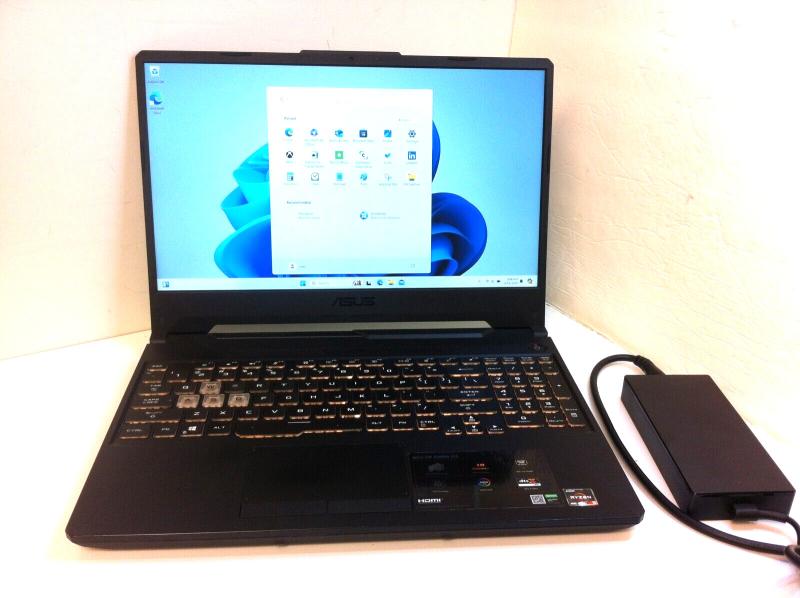When it comes to gaming, having the right equipment can make all the difference. While many gamers invest time and money into powerful processors and fancy graphics cards, they often overlook one crucial component: the gaming monitor. A high-quality gaming monitor can significantly enhance your gaming experience by providing better visuals, smoother gameplay, and reduced eye strain. In this section, we will explore the basics of choosing the right gaming monitor to help you unleash the true power of your games.
1. Panel Technology
One of the first factors to consider when selecting a gaming monitor is the panel technology. There are three main types: Twisted Nematic (TN), In-Plane Switching (IPS), and Vertical Alignment (VA). Each has its pros and cons, so it's important to understand the differences.
• TN panels offer fast response times and high refresh rates, making them ideal for competitive gamers. However, they often have narrower viewing angles and lower color accuracy compared to other panel technologies.
• IPS panels prioritize color accuracy and wider viewing angles. They generally have a slower response time, which may result in motion blur. These monitors are popular among gamers who value vibrant visuals and immersive experiences.
• VA panels strike a balance between TN and IPS panels. They offer better color reproduction and viewing angles than TN panels, as well as faster response times compared to IPS panels. These monitors are suitable for gamers who prioritize both performance and visual quality.
2. Resolution and Refresh Rate
The resolution and refresh rate are essential factors to consider when selecting a gaming monitor. The resolution determines the number of pixels available on the screen, while the refresh rate indicates how many times the image refreshes per second.
• For casual gaming or budget-conscious gamers, a 1080p (Full HD) resolution monitor with a refresh rate of 60Hz is usually sufficient. It provides clear visuals without requiring a high-end graphics card.
• If you want a more immersive experience and have a powerful gaming setup, consider a 1440p (2K) or 4K resolution monitor. Higher resolutions offer sharper details, but they may require a more powerful graphics card to run games smoothly.
• The refresh rate plays a crucial role in reducing motion blur and providing smoother gameplay. While a 60Hz monitor is standard, gamers often opt for 120Hz or 144Hz monitors to achieve a more responsive and fluid gaming experience.
3. Response Time
Response time refers to how quickly pixels can change colors. A faster response time reduces ghosting, a visual artifact that can occur when fast-moving objects leave a trail on the screen. It is particularly important in fast-paced games where quick reactions are vital.
For FPS (First Person Shooter) or competitive gaming, look for a monitor with a response time of 5 milliseconds (ms) or lower. However, for other genres, a response time of 8ms or even 10ms should suffice.
4. Adaptive Sync Technologies
Screen tearing, stuttering, and input lag can plague gaming experiences. To combat these issues, manufacturers have introduced adaptive sync technologies.
G-Sync, developed by NVIDIA, and FreeSync, developed by AMD, synchronize the refresh rate of the monitor with the graphics card, reducing screen tearing and providing a more enjoyable gaming experience. Ensure that your gaming monitor is compatible with either G-Sync or FreeSync, depending on your graphics card brand.
5. Additional Features
Lastly, consider additional features that can enhance your gaming experience.
• HDR (High Dynamic Range) technology provides a broader range of colors and better contrast, resulting in more vibrant and lifelike visuals, but it may come at a higher price point.
• Ergonomic features, such as height adjustment and swivel/tilt options, allow you to adjust the monitor for optimal viewing comfort during long gaming sessions.
• Connectivity options, like HDMI and DisplayPort, ensure compatibility with various devices and future-proof your gaming setup.
By considering all these factors, you can make an informed decision when choosing a gaming monitor. Remember, the right monitor can unlock the true potential of your games, offering a more immersive and captivating gaming experience.
Optimizing Performance: Advanced Settings and Features
When it comes to gaming monitors, maximizing performance is key to truly unlocking their power. While most gaming monitors offer basic settings to enhance gameplay, there are advanced features and settings that can take your gaming experience to the next level. In this section, we will explore various methods to optimize performance and make the most out of your gaming monitor.
Refresh Rate and Response Time
Understanding and adjusting the refresh rate and response time are vital for a seamless gaming experience. Refresh rate refers to how many times the screen refreshes per second, measured in Hertz (Hz). A higher refresh rate, such as 144Hz or 240Hz, allows for smoother visuals and reduced motion blur. Adjusting the refresh rate to match your PC's capabilities can greatly improve the clarity of fast-paced games.
Response time, on the other hand, measures how quickly pixels can change colors. A low response time, typically measured in milliseconds (ms), reduces ghosting and blurring during fast movements. Look for monitors with response times of 1ms or lower for optimal performance.
Overclocking and FreeSync/G-Sync
Overclocking your gaming monitor can boost its refresh rate beyond the factory default, allowing for even smoother visuals. However, it's essential to note that overclocking can put additional strain on your monitor and may lead to increased heat generation or reduced lifespan. Only attempt overclocking if you understand the risks involved and have adequate cooling measures in place.
For those with compatible graphics cards, technologies like FreeSync (for AMD cards) and G-Sync (for Nvidia cards) can provide dynamic refresh rate synchronization, eliminating issues like screen tearing and stuttering. Enabling these features in your monitor settings can greatly enhance the overall gaming experience by maintaining smooth frame rates.
Color Calibration and Picture Modes
Accurate colors are crucial for a captivating gaming experience. Most gaming monitors offer color calibration options, allowing you to fine-tune the display's color accuracy. This can be done manually using professional calibration tools or by using pre-set picture modes optimized for different scenarios, such as Game Mode, Cinema Mode, or sRGB Mode. Experimenting with these modes and adjusting the color temperature can significantly improve image quality and immersion.
Other Considerations
Besides the aforementioned settings, there are additional factors to consider when optimizing performance. Adjusting brightness and contrast levels can enhance visibility in darker or brighter scenes. Enabling features like Black Equalizer or Dynamic Contrast Ratio can help spot enemies or details in shadowed areas. Additionally, exploring advanced settings like pixel overdrive or adaptive sync options can further fine-tune your gaming experience to your preferences.
It's important to note that every monitor is unique, and the available settings and features may vary. We recommend referring to your monitor's user manual or manufacturer's website for specific guidance on optimizing performance.
By diving into advanced settings and utilizing the features mentioned above, you can unleash the true power of your gaming monitor. The extra effort to optimize its performance will undoubtedly result in a more immersive, fluid, and visually stunning gaming experience.
Elevating Your Gaming Experience: Beyond Monitors and Displays
When it comes to gaming, having an excellent monitor or display is essential. It can greatly enhance your gaming experience, providing vibrant colors, sharp graphics, and smooth gameplay. However, there are several other factors that can further elevate your gaming experience to new heights. Let's explore some of these factors and how you can maximize your gaming setup.
Audio Immersion
While visuals play a significant role in gaming, audio immersion is equally important. High-quality sound can bring games to life by creating a truly immersive experience. Invest in a good set of gaming headphones or speakers to enhance the audio quality. Look for advanced features like surround sound, noise cancellation, and adjustable equalizer settings, allowing you to hear every in-game detail with precision.
Comfort and Ergonomics
Gaming requires long hours of focus and concentration, so ensuring comfort and ergonomic support is crucial. Consider investing in a gaming chair designed specifically for long gaming sessions. Look for adjustable features, such as lumbar support, headrest, and armrests. Additionally, a well-positioned desk and an ergonomic keyboard and mouse can help prevent strain and discomfort during extended gaming sessions.
Lighting and Ambience
Creating the right atmosphere can greatly enhance your gaming experience. Consider adding some ambient lighting to your gaming setup. LED strips or smart bulbs can be easily installed and synced with your gaming console or PC. Customize the lighting colors to match the game you're playing, creating an immersive and engaging environment that can transport you into the virtual world.
Optimal Connectivity
Having a gaming setup with optimal connectivity is essential to prevent lag and ensure a seamless gaming experience. Invest in a high-speed router and an Ethernet cable for stable and fast internet connectivity. Additionally, consider using a wired controller for reduced input lag compared to wireless alternatives. These small tweaks can make a significant difference, especially in competitive online gaming.
Organization and Cable Management
A cluttered gaming area can be distracting and hinder your overall gaming experience. Take the time to organize your cables and invest in cable management solutions. This not only improves the aesthetics of your gaming setup but also makes it easier to access and connect your gaming peripherals. Consider using cable clips, cable sleeves, or even cable raceways to keep everything neat and tidy.
Personalization and Aesthetics
Your gaming setup should reflect your personal style and preferences. Let your creativity shine by adding personalized touches that make it uniquely yours. Whether it's customizing your PC case with decals or adding gaming-related artwork to your gaming area, these aesthetic elements can enhance your overall gaming experience and make it more enjoyable.
While gaming monitors and displays are undoubtedly important, these additional factors can truly elevate your gaming experience to new heights. By investing in audio immersion, comfort and ergonomics, lighting and ambience, optimal connectivity, organization and cable management, and personalization and aesthetics, you can create a gaming setup that not only looks impressive but also enhances your immersion and overall enjoyment.
27" CRUA Gaming Monitor - Full HD 144/165HZ
Immerse yourself in stunning visuals with the 27" CRUA Gaming Monitor for a smooth and vibrant gaming experience at high refresh rates
Product information
$188.94 $175.44
Product Review Score
4.51 out of 5 stars
209 reviews