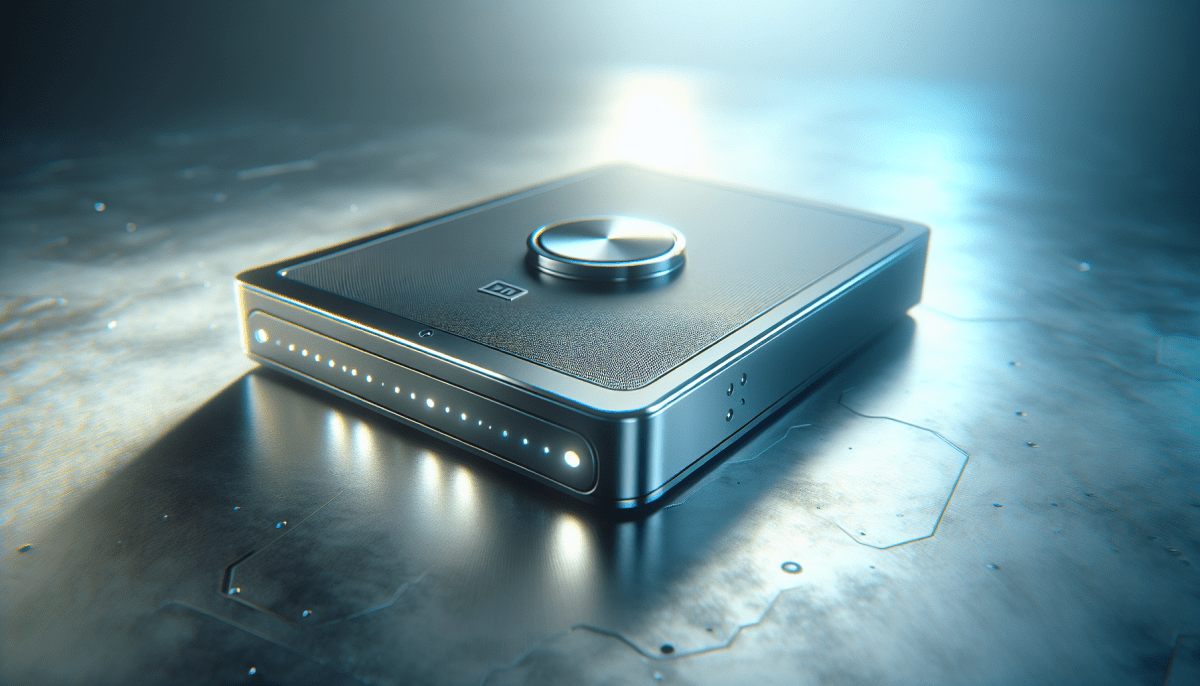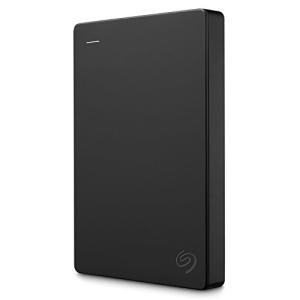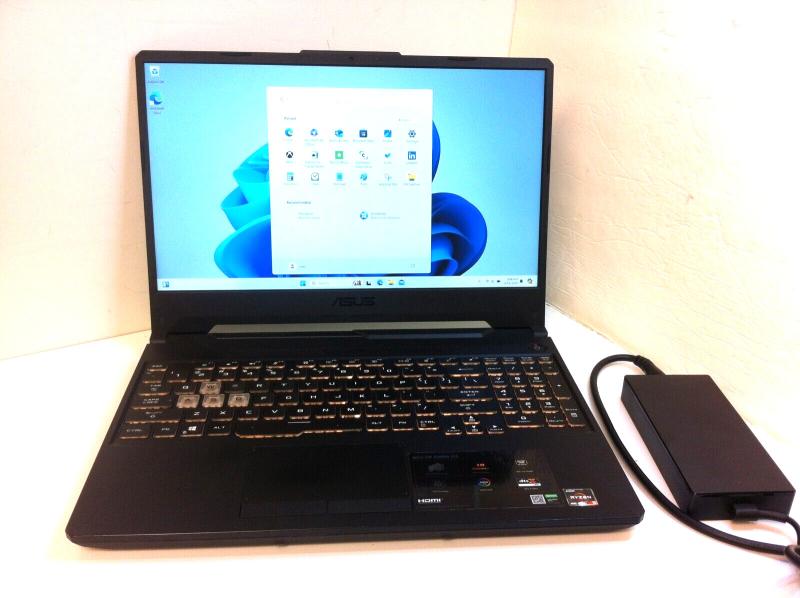Do you often find yourself running out of storage space on your computer or laptop? Are you constantly juggling files and folders, trying to free up memory for new data? If so, it may be time to consider getting an external hard drive. These convenient devices can revolutionize the way you store and manage your files. In this article, we will explore the world of external hard drives and how they simplify storage.
What is an External Hard Drive?
An external hard drive is a portable storage device that connects to your computer or laptop externally. It offers additional storage space beyond what your device's internal hard drive can provide. You can think of it as a separate unit where you can store all your files, from documents and photos to videos and music.
Why Should You Use an External Hard Drive?
There are several compelling reasons why you should consider using an external hard drive:
1. Increased Storage Capacity: One of the primary reasons to opt for an external hard drive is the added storage space it provides. These drives come in various sizes, ranging from a few hundred gigabytes to multiple terabytes. So, regardless of how many files you have or plan to accumulate in the future, an external hard drive can accommodate them all. 2. Easy File Organization: Having an external hard drive allows you to keep your files organized and separate from your device's internal storage. You can create separate folders for specific categories, making it easier to locate and retrieve files whenever you need them. No more sifting through a cluttered folder! 3. Portability and Backups: External hard drives are designed to be portable, meaning you can carry them around with ease. This mobility ensures that you always have your important files within reach, whether you're traveling or sharing data with colleagues. Additionally, you can use external hard drives for regular backups to protect your data from loss or corruption. 4. Enhanced Performance: If you notice your device slowing down due to excessive data, an external hard drive can alleviate this issue. By transferring files from your computer to the external drive, you free up valuable space and enhance your device's performance. This is particularly beneficial if you work with large files or run multiple resource-intensive applications simultaneously.
Choosing the Right External Hard Drive
When selecting an external hard drive, there are a few factors to consider:
1. Storage Capacity: Assess your storage needs and choose a drive with ample space to accommodate your current and future files. 2. Connectivity: External hard drives typically connect via USB, but there are various generations and speeds to consider. Determine the compatibility with your device and choose accordingly. 3. Durability: Look for a drive that offers durable construction to withstand everyday wear and tear. This is particularly important if you plan to carry it around often.
Conclusion
An external hard drive is an indispensable tool for simplifying storage and overcoming the limitations of your device's internal capacity. With increased storage, easy file organization, portability, and enhanced performance, these drives provide a practical solution for all your storage needs. So, why not invest in an external hard drive today and enjoy a clutter-free digital life?
Choosing the Right External Hard Drive: A Buyer's Guide
In today’s digital age, where we accumulate vast amounts of data, having sufficient storage space is crucial. Whether you need extra room for your growing collection of photos, videos, or files, investing in an external hard drive is a smart solution. These portable devices offer convenience, efficiency, and peace of mind, allowing you to easily access and store your valuable data.
1. Storage Capacity
One of the primary factors to consider when selecting an external hard drive is the storage capacity it offers. Determine your storage requirements by assessing the volume of data you need to back up or store. If you mostly deal with multimedia files or run programs that demand significant disk space, opt for drives with larger storage capacities. It’s better to choose a drive with more space than you currently need to accommodate future needs and avoid the hassle of constantly transferring files.
2. Compatibility
Ensure that the external hard drive you choose is compatible with your computer’s operating system. Most modern drives support both Windows and macOS, but it's always wise to verify before making a purchase. Additionally, consider the type of connection your computer supports. USB 3.0 is a common standard that offers fast transfer speeds, while newer USB-C ports provide even quicker data transfers. Choose a drive that corresponds to the ports available on your computer for seamless connectivity.
3. Portability and Durability
Depending on how you plan to use your external hard drive, portability and durability may be essential factors to consider. If you need to carry your drive with you frequently, look for compact and lightweight options. Additionally, you may want to opt for drives with solid-state drives (SSD) as they are more durable than traditional hard disk drives (HDD) since they do not have moving parts. SSDs are more resistant to physical shock, making them a reliable choice for people constantly on the go.
4. Backup Features
One of the main perks of using an external hard drive is the ability to back up your important data securely. Some drives come with built-in backup solutions that automatically back up your files, ensuring you never miss an important document or cherished memory. Look for drives that offer this feature, which can be an invaluable tool for those who may forget to back up files manually.
5. Price and Warranty
Before finalizing your purchase, compare prices and consider the warranty provided by the manufacturer. Prices of external hard drives can vary based on capacity, brand, and additional features. Evaluate your needs and budget accordingly, and aim for the best balance between price and performance. Additionally, check the warranty terms to ensure your investment is protected.
By considering these factors, you can make an informed decision when choosing the right external hard drive. Remember, it's always beneficial to research the different brands and read customer reviews to gather insights and make the best choice for your storage needs.
Maximizing the Potential of External Hard Drives: Tips and Tricks
External hard drives have become an essential tool for managing our digital lives. Whether you need extra storage space, a convenient backup solution, or a way to transport your files, these versatile devices can greatly enhance your productivity and peace of mind. To help you make the most of your external hard drive, we've compiled some useful tips and tricks:
1. Organize Your Files
One of the greatest benefits of external hard drives is their ability to keep your files organized and easily accessible. Create meaningful folders and subfolders to categorize your files based on type, project, or any other system that makes sense to you. This will save you time and frustration when searching for specific documents or media files.
2. Regularly Back Up Your Data
External hard drives are an excellent backup solution for protecting your important data. Set up a regular backup schedule to ensure your files are copied to the external drive automatically. Many operating systems offer built-in backup features, or you can use third-party software for more advanced options. Remember, it's not a matter of if, but when a drive failure or accidental deletion may occur, so having a backup is essential.
3. Encrypt Your Confidential Data
If you store sensitive or confidential information on your external hard drive, consider encrypting it for added security. Encryption scrambles your data, making it unreadable without the proper decryption key. Several software tools are available to help you encrypt your files and folders, providing an extra layer of protection against unauthorized access.
4. Optimize Storage Space
As files accumulate on your external hard drive, it's important to optimize your storage space. Remove any duplicate or unnecessary files to free up valuable disk space. Use disk cleanup utilities to delete temporary files, clear your browser cache, and remove system-generated junk files. Regularly running these optimization tools will help keep your external hard drive functioning at its best.
5. Protect Your External Hard Drive
Just like any other electronic device, external hard drives can be vulnerable to physical damage. Protect your investment by choosing a reliable carrying case or protective sleeve to shield it from accidental drops, bumps, and scratches. Additionally, avoid exposing your external hard drive to extreme temperatures or moisture, as these can potentially damage the internal components.
6. Safely Eject Your Drive
Before disconnecting your external hard drive from your computer, always make sure to safely eject or unmount it. This ensures that any pending read/write operations are completed and the drive is not actively being accessed by any software or system processes. Simply right-click on the drive icon and select the appropriate option to safely remove your drive.
By following these tips and tricks, you can maximize the potential of your external hard drive and have a smooth and reliable storage solution for all your digital needs. Remember to maintain regular backups, keep your files organized, and protect your drive from physical damage. With proper care and effective utilization, your external hard drive can be a valuable asset for many years to come.
1TB WD My Passport External Hard Drive - Black
Expand Your Gaming Storage with the High-capacity 1TB WD My Passport External Hard Drive in Sleek Black
Product information
$49.99
Product Review Score
4.95 out of 5 stars
44 reviewsProduct links