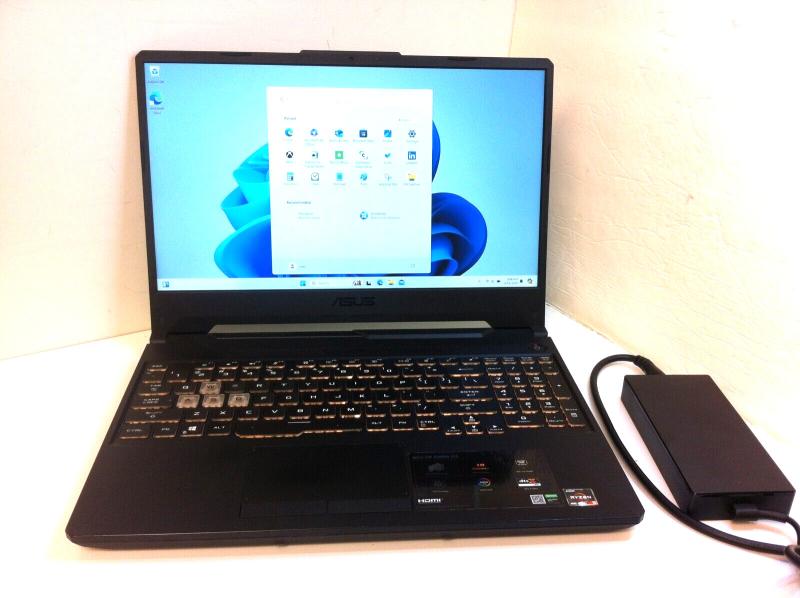When it comes to gaming, having the right equipment is essential. And one of the most important pieces of equipment for any gamer is a powerful gaming laptop. But with so many options available in the market, how do you choose the perfect gaming laptop for your needs? Here are some key considerations to keep in mind:
1. Graphics Processing Unit (GPU)
The GPU is the heart and soul of any gaming laptop. It is responsible for rendering the stunning graphics that make your gaming experience visually immersive and enjoyable. When choosing a gaming laptop, look for a laptop with a dedicated GPU, rather than relying on integrated graphics. Look for a high-quality GPU with enough VRAM to handle the latest games at high settings.
2. Central Processing Unit (CPU)
The CPU, or processor, is responsible for running the software and controlling the overall performance of your gaming laptop. Look for a gaming laptop with a powerful multicore processor that can handle the demands of modern games. Additionally, consider the clock speed and cache memory of the CPU for optimal performance.
3. RAM and Storage
Having sufficient RAM is crucial for smooth gaming. Aim for at least 8GB of RAM, but if you plan on running multiple applications or virtual machines simultaneously, consider 16GB or even 32GB. As for storage, opt for a laptop with a solid-state drive (SSD) for faster boot times and quicker game loading. Additionally, a large-capacity hard drive can provide ample space for storing your games and other files.
4. Display
The display is what you'll be staring at while gaming, so make sure it's up to par. Look for a gaming laptop with a high refresh rate – ideally 144Hz or higher – for smooth gameplay. Additionally, consider the resolution and screen size that best suits your preferences, whether it's a full HD 1080p or a 4K display.
5. Cooling and Build Quality
Intense gaming sessions can put your gaming laptop under a lot of stress, generating heat that needs to be dissipated effectively. Look for a laptop with a robust cooling system, with multiple fans and efficient heat sinks. Also, consider the build quality of the laptop, ensuring it's durable and can withstand the demands of regular use.
6. Portability and Battery Life
If you plan on gaming on the go, portability and battery life become essential factors. Look for a gaming laptop that is lightweight and has a long-lasting battery, allowing you to enjoy gaming sessions without being chained to a power outlet.
7. Price and Value for Money
Lastly, consider your budget and look for a gaming laptop that offers the best value for money. Remember that gaming laptops can be quite expensive, so weigh your options and prioritize features that matter most to you.
By considering these key factors, you can ensure that you choose the perfect gaming laptop that suits both your gaming needs and your budget. Happy gaming!
Unleashing Performance: Hardware and Specifications Explained
When it comes to gaming laptops, performance is the name of the game. Powered by cutting-edge hardware and advanced specifications, these machines immerse players in a thrilling world of gaming like no other. In this section, we will dive into the factors that unleash the power and potential of gaming laptops.
The processor, or CPU (Central Processing Unit), is the brain of any computer, and gaming laptops are no exception. It is responsible for executing instructions and handling the overall performance. For an immersive gaming experience, a powerful processor is essential. Look for models equipped with Intel Core i7 or i9 processors, or AMD Ryzen 7 or 9 processors, to ensure smooth gameplay and fast response times.
Graphics Card: Rendering Reality
When it comes to gaming, visuals play a significant role in the overall experience. Graphics cards, or GPUs (Graphics Processing Units), are the workhorses responsible for rendering stunning visuals and lifelike graphics. For an ultimate gaming experience, look for laptops with dedicated graphics cards from NVIDIA's GeForce RTX or AMD's Radeon series. These cards provide the horsepower needed to run the latest games at high resolutions with smooth frame rates.
RAM: Multitasking Without Lag
Random Access Memory, or RAM, is the temporary workspace where your laptop stores and accesses data. When it comes to gaming laptops, having ample RAM is critical for seamless multitasking and smooth gameplay. Aim for laptops with at least 16GB of RAM, as it allows for efficient loading and running of game assets and other applications simultaneously.
Storage: Space for Adventures
Gaming laptops require sufficient storage space to house your game library, system files, and other media. While traditional hard drives are common, solid-state drives (SSDs) are now the preferred option due to their faster speeds and increased durability. Additionally, they significantly reduce load times, allowing for quicker game starts and level transitions. Look for laptops with a combination of SSD and HDD, or opt for laptops equipped solely with SSDs for maximum performance.
Display: Bringing Games to Life
What good is having powerful hardware if you can't fully appreciate the visuals? Gaming laptops often feature high-resolution displays with fast refresh rates. Look for laptops with Full HD (1920x1080) or even QHD (2560x1440) resolution, as these provide sharp details and vibrant colors. For a truly immersive experience, consider laptops with high refresh rates, such as 144Hz or 240Hz, as they deliver smoother animations and reduce motion blur.
Battery Life: Gaming on the Go
While gaming laptops are known for their performance, it's crucial to consider battery life, especially if you plan on gaming outside of a power outlet. High-end gaming laptops tend to have shorter battery life due to the power-hungry hardware they pack. Look for laptops with larger battery capacities, and consider hybrid graphics switching technologies that allow you to switch between integrated and dedicated graphics cards to maximize battery life when gaming isn't a priority.
Cooling: Keeping Temperatures at Bay
Powerful hardware generates heat, and gaming laptops are no exception. Efficient cooling systems are vital to prevent overheating and maintain optimal performance. Look for laptops with advanced cooling technologies, such as multiple heat pipes, large fans, and strategically placed vents. Additionally, software-based fan control systems allow you to fine-tune cooling performance based on your gaming needs.
By understanding the hardware and specifications that drive gaming laptops, you can make an informed decision when purchasing your ultimate gaming machine. Remember to consider the processor, graphics card, RAM, storage, display, battery life, and cooling capabilities to ensure an unforgettable gaming experience that keeps you at the top of your game.
Optimizing Your Gaming Experience: Essential Software and Accessories
Optimizing Your Gaming Experience: Essential Software and Accessories
When it comes to gaming laptops, having the right software and accessories can make all the difference. These additions can enhance your gaming experience, giving you an edge and allowing you to fully enjoy your favorite games. In this section, we will explore the essential software and accessories that will take your gaming to the next level.
1. Gaming Mouse and Keyboard:
Investing in a high-quality gaming mouse and keyboard is crucial for any serious gamer. These peripherals are specifically designed to provide better precision, speed, and fluidity during gameplay. Look for features like mechanical keys, programmable buttons, and customizable lighting effects to enhance your gaming performance.
2. Gaming Headset:
Immersing yourself in the game requires a top-notch gaming headset. A good headset not only provides crystal clear sound quality but also enhances the overall gaming experience. Look for a headset that offers noise cancellation, a built-in microphone, and comfortable padding for prolonged gaming sessions.
3. Gaming Controller:
While many gamers prefer using a mouse and keyboard, having a gaming controller can be beneficial, especially for console-style games. Controllers provide a more intuitive and natural gaming experience for certain game genres. Look for controllers with good ergonomics, responsive buttons, and wireless connectivity for maximum convenience.
4. Game Capture Software:
If you enjoy sharing your gaming moments with others, then game capture software is a must-have. These programs allow you to record gameplay footage, edit it, and even livestream your sessions to platforms like Twitch or YouTube. Look for software that offers easy-to-use recording and streaming features, along with customization options.
5. Gaming Optimization Software:
To maximize your gaming laptop's performance, consider using gaming optimization software. These tools help optimize your system settings, manage background processes, and prioritize resources for smoother gameplay. Look for software that provides automatic optimization features as well as manual customization options.
6. Cooling Pad:
Intensive gaming sessions can generate a lot of heat, potentially causing your laptop to overheat. A cooling pad can help dissipate the excess heat, keeping your laptop running at optimum temperatures. Look for cooling pads with multiple fans, adjustable fan speed, and ergonomic design for efficient cooling and comfort.
7. Gaming Backpack:
For gamers on the go, a dedicated gaming backpack is essential. These backpacks offer specialized compartments and padding to safely carry your gaming laptop, accessories, and other essentials. Look for features like water resistance, durability, and ergonomic design for added convenience during travel.
In conclusion, optimizing your gaming experience goes beyond just having a powerful gaming laptop. The right software and accessories can greatly enhance your overall gameplay and make your gaming sessions more enjoyable. From gaming peripherals to software tools, each addition discussed in this section plays a vital role in ensuring an immersive and satisfying gaming experience. So, gear up and take your gaming to new heights with these essential software and accessories!.
Acer Nitro 17 Gaming Laptop Review: Ryzen 7 & RTX 4050 Performance
Experience high-performance gaming with the Acer Nitro 17 Gaming Laptop featuring Ryzen 7 and RTX 4050
Product information
$1,197.75
Product Review Score
4.37 out of 5 stars
213 reviewsProduct links